How to Save Your Facebook Live Streamed Surgery Video on Your Computer
“Here are a few simple steps to save a video.”
Hello friends! You might want to know how to save your Facebook live streamed surgery video on your computer in order to be able to share them with others who are not on Facebook, or for your personal records. Here are a few simple steps to save a video:

1. Locate your surgery video on a FB page and click on it as if you were going to watch it. Click on the video with your mouse`s right button. Choose “Show video URL”.

2. A new small window will appear with the URL address. Copy the URL.
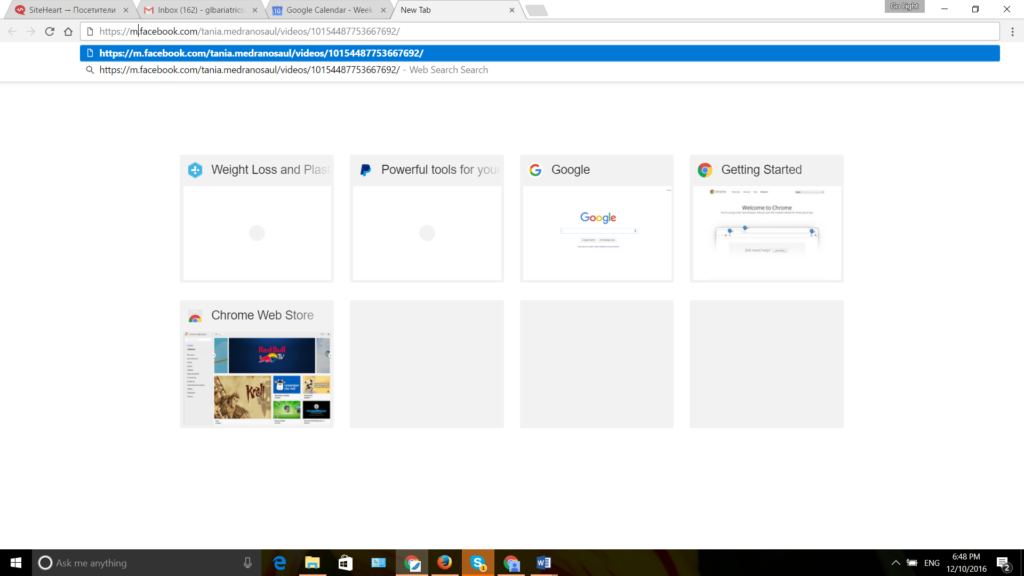
3. Open a new tab in your browser and paste this video URL into the search box. Delete the 3 letters “www” in the video URL and enter letter “m” instead of those 3 letters. Click Enter.

4. The last step: click on the video again so it starts playing. Then click on it with your mouse`s right button. Choose “save video as”. Give your video a name, and choose a folder to save it to. Open the video on your computer with any media player you have installed. Enjoy watching it!!!
Written by Go Light Bariatrics
More From This Category

Experience Excellent Bariatric Care with Double Board-Certified Surgeons – Request a Free Consultation Today!
Elevate your bariatric care with highly qualified, Double Board-Certified surgeons. Request a free consultation today with Go Light Bariatrics.

Crossing US Border with Medications and Food Purchased in Mexico
"Federal law prohibits the importation of any drugs that have not been FDA approved."Please note: you will be required to carefully read and sign the following form (you do not have to sign it at this time, a hard copy will be provided to you by your driver or on-site...
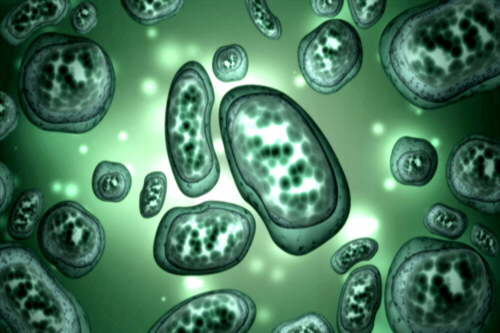
COVID-19 Coronavirus, social distancing, and your care at Go Light Bariatrics
"COVID-19 tests are no longer required for our patients" On May 5, 2023, the World Health Organization declared the end of the Covid-19 global health emergency. This has brought a major relief to our patients as well as to our medical and facilitating team at Go Light...

0 Comments